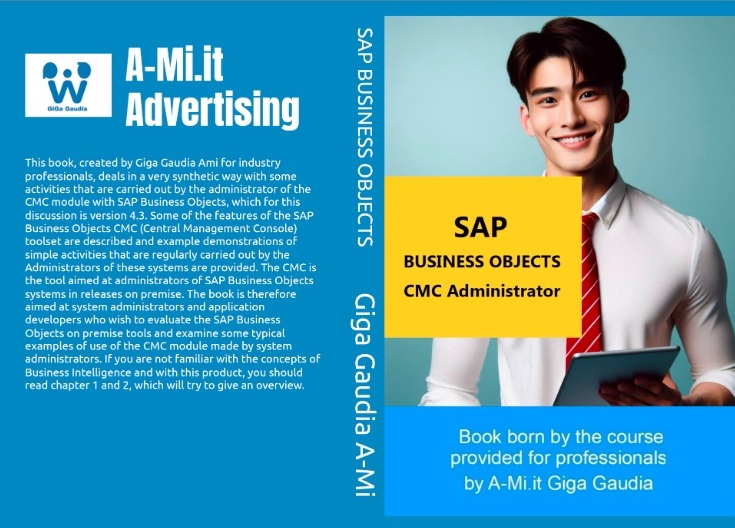We thank you for joining the whatsapp channel Giga Gaudia Ami so numerously, designed to talk to you in detail about the products and services we provide
here the link: https://www.whatsapp.com/channel/0029Vb9cAVU6BIEh150JNN2G
Just today our book SAP BUSINESS OBJECTS: CMC ADMINISTRATOR paperbook, 44 pages at 9.99 usd and can be purchased with Carta Cultura Giovani, Carta del Merito and/or Carta del Docente when sold and shipped by Amazon.
This book, created by Giga Gaudia Ami for industry professionals, deals in a very synthetic way with some activities that are carried out by the administrator of the CMC module with SAP Business Objects, which for this discussion is version 4.3. Some of the features of the SAP Business Objects CMC (Central Management Console) toolset are described and example demonstrations of simple activities that are regularly carried out by the Administrators of these systems are provided. The CMC is the tool aimed at administrators of SAP Business Objects systems in releases on premise. The book is therefore aimed at system administrators and application developers who wish to evaluate the SAP Business Objects on premise tools and examine some typical examples of use of the CMC module made by system administrators. If you are not familiar with the concepts of Business Intelligence and with this product, you should read chapter 1 and 2, which will try to give an overview.
here there is the link: https://amzn.to/45VKn59
INTRODUCTION
CHAPTER 1.OVERVIEW BUSINESS INTELLIGENCE
CHAPTER 2.SAP BUSINESS OBJECTS
CHAPTER 3.INSTALLATION SAP BO 4.3
CHAPTER 4.CENTRAL MANAGMENT CONSOLE for ADMINISTRATOR
CHAPTER 5.CMC MODULES (PUBLIC/PERSONAL FOLDERS, CATEGORIES, USERS, GROUPS, PROFILES, INBOX, SERVERS, REPLICATION LISTS, SERVER FEDERATIONS, DATA FEDERATIONS, SETS, UNIVERSES, CLASSIC CONNECTIONS and OLAP CONNECTIONS, ACCESS LEVELS, CALENDARS
INSTANCES, APPLICATIONS, SESSIONS, AUTHENTICATION, LICENSES, PROMOTIONS, ENCRYPTION LEVELS, CONFIGURATION WIZARD)
CHAPTER 6.EXERCISES for ADMINISTRATOR
exercise 1:Creating a new user with access to BI Launch Pad
exercise 2:Modifying access rights to a specific report
exercise 3:Scheduling a report (instance) for sending via email
exercise 4:Promoting a report from TEST to PRODUCTION
exercise 5:Adding an LDAP user and assigning to a group
exercise 6:Reports are too slow and display too much data
exercise 7:Web Intelligence or Crystal services are not active
exercise 8:The Oracle DB has gone down or is frozen
exercise 9:The Tomcat application server has crashed
exercise 10:Adding an LDAP user and assigning to a group
exercise 11:Cloning a server
exercise 12:Configuring a server by increasing memory
exercise 13:Excluding a server from a node
exercise 14:Excluding a machine from a cluster for repair
exercise 15:Encoding a shared folder from which a server reads the reports
CONCLUSION